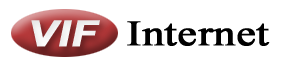Plesk Support
- You can login Here
- Enter your username and password you were given for your webhosting service.
- Once logged in, you can setup and create your website.
- You can make the site directly on the web interface by clicking on Files under “Create a Custom Website” or you can use a traditional FTP Software to create your website.
How to use FTP
First you must create an FTP Access on your plesk panel if you do not have one. When we create the account for you, your username and password provided is the FTP Access information. However if one is not created, you must click on FTP Access on your account and then Add a username/password.- Use a free software like WinSCP
- Choose File Protocol : FTP
- Make sure the port is: 21
- For Hostname you must enter your domain: “ftp.yourdomainname.com”
- Enter your FTP Username
- Enter your FTP Password