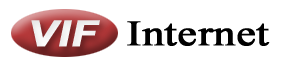- High-Speed Internet FAQs
- E-Mail FAQs
- VoIP Phone FAQs
- IP Television FAQs
- Webhosting & Domains FAQs
- Billing FAQs
High-Speed Internet
Both are types of Internet signals that are often referred to as broadband or High Speed Internet:
- DSL (Digital Subscriber Line)
- Delivers Internet directly through the copper phone wiring inside your home.
- FTTN (Fiber to the node)
- In some areas, we also offer FTTN which is deployed the same way as DSL on your premises but is delivered via a fiber connection which allows for faster Internet speeds.
- Cable
- Transmits digital data over existing Coaxial cable television lines in your home.
- No. There are two types of DSL and FTTN connections; “Regular” and “Dryloop”
- Regular DSL requires an active Bell phone line.
- Dry Loop DSL is what is installed when an active Bell landline does not exist.
- For customers with Bell landlines, no technician is required to go to the house on ADSL installations.
- Dry Loop DSL installations occur differently than Regular DSL. Depending on the previous provider, it is possible that the Bell line is no longer going into the demarcation point. For this reason, a technician is scheduled to test the line at your residence.
- For FTTN connections, a technician will be required regardless if you have a Regular or Dry Loop lines.
- You will be provided with a free rental modem that allows you to connect up to 4 devices by LAN. If you connect a Wi-Fi router on our modems, you can also connect as many Wi-Fi devices you may wish to use.
- You can use your own or purchase one of our Wi-Fi routers that are pre-configured to work with your service.
- Yes, it is possible. You just need to be in an area where our Cable Internet line provider is also offering their services. You can contact us by email, phone, chat to see if the services are available to you.
- Old grandfathered accounts have specific limitations on certain plans. Some limits of 100GB plans have overage charges of $0.15/GB or plans with higher limits have an overage charge of $0.25/GB. There is no limit on how much you can be billed
- Limited plan customers are also responsible to verify the usage meter if you wish not have extra charges.
- Newer plans all come with Unlimited packages, however all these unlimited packages do come with an Acceptable Usage Policy.
- Yes, you can use your own ADSL/FTTN modem on our service, as long as it is compatible with the G.DMT standard (aka “Alcatel-Compatible”). If you had the service with this modem with a previous ADSL/FTTN provider, then it should work without a problem.
- If you already have your modem it is important that you make sure that you also have ADSL Filters (only on Active Landlines). You need to have a filter on every phone, fax, answering machine, or other phone equipment in the house. We can also sell additional filters for $5 each. Filters are not necessary if you are using a Dry Loop line. All our FTTN services come with Dry Loop included.
- You can use the following Cable Modems on our Cable Internet Service.
- Motorola SB6120, SB6121 (up to 60Mbps)
- Arris TM822G , SB6183 (up to 200Mbps)
- Thomson DCM475, TC4300, 4310, TC4350 (up to 200Mbps)
- Hitron CDA-RES (up to 200Mbps)
- CBN CD8000 , CH8568 (up to 1000Mbps)
- Adtran ATDM1000 (up to 1000Mbps)
- Hitron CODA 4680 (up to 1000Mbps)
- Sercomm SCDM1000 (up to 1000Mbps)
- In order to for us to use your Cable Internet Modem, it must be currently disconnected from your provider. You would also need to provide us the exact Serial Number / Model / and MAC Address of your device in order to have your modems activated in our Inventory.
- Yes, our ADSL/FTTN/Cable connections use the same technology as other providers. So if you’re transfering from another ISP it is important to know that the speed you were getting will be the same. What changes is the customer service and technical support staff, the price, and the billing system.
- This depends on the modem brand. It’s important that the light called either “DSL”, “ADSL” or “Line Sync” or “Online” be a solid, as well as the “LAN” or “ENET” light. The “ATM”, “ACT”, “RX”, “TX” lights will blink whenever you are transferring data on the internet.
- We do not throttle ports on the service unless you have been switched to the TBX-102 server (see the explanation here). On some applications the default ports might be slower due to high usage, so you can fix this by changing the incoming port number in the software’s settings.
E-Mail
- Using our Roundcube Interface visit: https://msg.vif.com
- Using our Horde Interface visit: https://email.vif.com
- Your username is the email address without @vif.com of your VIF account.
- If you’ve forgotten your password, simply call our Customer Service. For security reasons, we can’t divulge your password via email or chat.
- Yes you can use our Webmail or you can also use an Outlook / Thunderbird software types to use your emails. You must set your applications in IMAP instead of POP3 if you wish to see the emails all synchronized at the same time.
- If you connect with a POP3 service, you will notice that if you delete an email in one software, you will still see the email on our webmail or another software or application unless you have used a setting that automatically erases the email from the server.
Regardless of the email software you choose, they often require the same information about your account:
- Email address:
- This is your user name followed by @vif.com (Ex. julien@vif.com)
- Username:
- This is the name before the @vif.com
- Email password:
- This is the password you chose when creating your account email.
- Incoming (IMAP/POP3) mail server:
- mail.vif.com
- Outgoing (SMTP) mail server:
- mail.vif.com (ports 25 / 587)
- or smtp2.vif.com ( ports 25 , 587 or 2525) this is only used if you are outside of our VIF Internet network.
- Display name:
- This is your full first and last names that you wish the recipient to see when you send or reply to emails.
There are two options available to you:
- You can either reach us by phone to change your password
- Or you can do so by using this link.
- NOTICE: by changing your email password you may also inadvertently cause your DSL/FTTN service to stop functioning. If your main email account is the same username that’s setup in your PPPoE in your modem or router, you must make sure to change the password there as well.
- All of our Internet services come equipped with up to 10 distinct email addresses. In order to add or remove an email address, you must contact our Customer Service and request this change.
- You can only attach up to 10Mb file attachment for each email you wish to send.
- You can only send up to 100 E-mails per hour. This is to prevent hackers from using your email to send out spam.
- Yes we can! Due to the recent boost in the number of spam circulating on the internet, we have decided to introduce our new Anti-Spam service for our users. Automatically our system will detect emails that you normally don’t receive and puts them in a “SPAM” folder.
- If you use our Webmail, please look for the SPAM folder (Not Junk) most times this folder is hidden you must enable it by going to the Settings, then click on the Folders tab , then make sure there is a checkmark next to the SPAM folder. You should now see it in the main view.
- By enabling this option above, you can also see the SPAM folder if you are using an IMAP option with Outlook/Thunderbird type Applications on your PC / Mobile / Tablet devices.
- If you notice you are missing some emails, our system might have could have block some of them. By using IMAP or our webmail, drag and drop the email from the SPAM folder to the Inbox folder to teach our system that this is a valid email and you do not wish for it to be blocked in the future.
VoIP Phone
- Our VoIP service (Voice over Internet Protocol) uses SIP Technology.
- A VoIP phone is no different than a regular home phone except that it is set up to transfer digital signals via an Internet connection, rather than through your regular landline phone plug.
- To use regular house phones, you are required to use a VoIP ATA device which we freely provide on most plans on a rental
- VoIP is an exciting technology that is changing the way people talk. Not only does it have the ability to slash your phone bill, but you can take advantage of all the features by default without having to pay any additional fees.
- An ATA is a device thats connected between your internet modem or router and an existing telephone in order to provide service nearly indistinguishable from public switched telephone network (PSTN) providers. ATAs are used by many VoIP companies selling a telco-alternative VoIP service, where the device is used to replace a user’s connection to a traditional telephone company.
- You connect an ethernet cable on the ATA device directly on your router or modem ports and you must plug in a traditional telephone on phone jack thats built on the ATA device to make and receive calls.
- Normally you can only connect 1 phone device to the ATA. However, if you have a splitter you can connect 2 or more phones using the splitters ports. Also you can use wireless phone devices that come with 2 to 5 combined telephones which one is the base where you connect to the ATA device and the rest use a power outlets only.
- Yes it does..
- All of our VoIP plans come with the following features:
- Free Local Calling and Long distance calling to Canada and US (with a few exceptions)
- Unlimited VIF to VIF Calling – so sign up a friend talk for free without using your minutes!
- Call display
- Call Conference
- Call Waiting
- Call Forwarding
- Caller ID Blocking
- Voicemail
- Fax to Email
- Keep existing number
- In addition to the features, here are some of the added benefits you can enjoy by making the switch:
- Take your ATA device with you when you travel and call home locally as long as you have access to High Speed Internet
- Yes, you may be able to keep your current telephone number. Please call or email or chat with us to verify the number availability in your area.
- You can also verify our VoIP page by verifying the portability tab with available cities and provinces.
- Number portability is available all over Canada in areas we have access to specified Rate Centers.
- Yes. As long as you have access to High Speed Internet, you will be able to use your service. You also have to make sure the provider you will be connected to doesn’t block the ports 5060-5061 and ports 10000-20000. This way it can connect to our servers without interruption.
- Yes. You can to make or receive calls while you’re surfing the Web.
- No, you can use our phone service with any Internet connection as long as these ports are not blocked: 5060-5061 and 10000-20000.
- We recommend that your High Speed Internet connection have a minimum download speed of 5Mbps and an upload speed of at least 500 Kbps to ensure the quality VoIP service.
- Phone jacks are no longer necessary with VoIP Service. You simply connect your phone and Internet through a device called an “ATA” which we provide as rental. Since our phone service uses the Internet, you will need to connect your primary phone to the voice gateway that will be provided to you. If you wish to have more than one phone device available, we recommend you acquire Multi handset Cordless phones, which can accommodate up to 5 telephone devices, depending on the model you choose.
- If you wish to continue using the old traditional phone jacks, you can try to connect the phone cord from the ATA device to one of the phone jacks to seperate the phone connection everywhere. However this might not always work as DSL Dryloop line still take up the jacks for connection so it will cause your internet to drop. If using a Cable internet connection, you might have a better chance of having it to work as long as the Demarcation point outside has been cut off from the main copper cable connecting to it.
- We suggest you do not touch this unless you speak to a wiring professional.
- No. Unless you have a back-up power source in place, your modem, router, home network and Internet Voice Gateway will not work in the event of a power outage.
- Yes, the VoIP service provides access to 9-1-1 Emergency. There are some differences between the 9-1-1 service dialed from your new VoIP service and the traditional 9-1-1 service. When you dial 9-1-1 from your VoIP service, our emergency service operator will answer your call. Our operator will ask you questions regarding your address before transferring your call to the appropriate emergency agency.
- Please note that there may be an additional delay to transfer your emergency service call to areas not served by traditional 9-1-1. If you dial 9-1-1 when you are outside of Canada or of the United States, our emergency service operator will advise you to hang up and find a local phone and dial the appropriate emergency number (it may not be 9-1-1).
- Power disruptions or failures, Internet Service Provider (ISP) outages or unavailability and tampering with equipment will also prevent dialling to emergency service numbers including 9-1-1.
- To access your voicemail from your VoIP service, dial *98
- To access your voicemail when you’re away from home, you must use on our online interface at https://bill2.vif.com:8445
- Yes. The service will work with all types of Cable, DSL/FTTN high speed Internet. Please ensure that the connection is stable before sending a fax, in order to ensure its transmission.
- You must also make sure your fax has a VoIP compatiblity option. If not you must set the fax quality at the lowest possible setting.
- Yes, there’s a $30 charge if you decide to change your phone number.
IP Television
- The TV service is provided by VIF TV and it uses your high-speed Internet connection to broadcast TV programming using HLS or MPEGTS technology.
- No, Internet access from VIF is required. Our Internet and TV packages have been created to optimize your entertainment experience
- Currently we have an amazing Lineup which includes the Basic Required Channels requested by the CRTC which you will find on our TV Page
- More will be added upon request.
- You can watch our TV on any Android device or Amazon Firestick device as our app is available through these services.
- You can also use 3rd party devices or applications that we can help you set it up.
- Unfortunately we do not offer channel recording as of this time.
- You get 1 simultaneous allowance. You can request for more with $5 each simultaneous device you wish to add.
- But this doesn’t mean you cannot watch anytime you wish on any device. As long as the other device is not being used, you can use your service. (Example: If you are watching TV on your Amazon TV Stick, then you end the application, you can open it on your phone and continue watching there without paying for an additional simultaneous service.)
- Our application doesn’t offer parental controls, but some 3rd party applications you might want to use might have this feature.
- All popular channels from major stations are offered in HD; some content is delivered in SD.
Webhosting & Domains
- First you would need a domain name (ex: www.website.com) that would would need to purchase. You can purchase one through us by clicking here.
- Once purchased you can call us by opening your webhosting account.
- Call us to open your webhosting account.
- Then you need to make sure to change your DNS to point to our Webhosting DNS servers
- NS50.vif.com
- NS70.vif.com
- Unfortunately no. You must have a domain name before you have a webhosting account
- Once your account has been created, you can login here with the username/password you were provided on our Plesk Control Panel.
- Plesk Control Panel
- FTP Access
- Email / Webmail creation
- Free SSL Letsencrypt
- Web Statistics
- Website ready applications like WordPress , Drupal and more.
- Yes, anyone in Canada can have a webhosting service as long as you have a valid Canadian Address.
Billing
- No, we do not send monthly invoices by mail since your bill should be the same every month unless you incur variable charges on long distance or overage fees on limited internet plans
- You can review your invoices online by clicking here.
- Only on yearly plans with no automatic payment methods.
- Monthly accounts require automatic payments with a credit card or pre-authorized banking option.
- Yearly accounts can be paid in multiple methods, either automatic payment options or you can send us your payment with your online banking institution on their website.
- Online banking institutions have a method of paying invoices , in order to add our name in your account you must search for “VIF Internet” as a Payee and enter your Account number as a reference number in order for us to be able to identify you. Your account number is 9 digits long.
- You can also send us a cheque or money order directly on our addresss.
- We take the payments between the 6th and 10th of every month.
- You must be careful to always have your payment available to avoid any additional fees of NSF (non sufficient funds) from your banking institution and from us.
- We charge a $10 NSF charge each time a payment has been declined.
- Pre-authorized payments cannot be withdrawn again until the next monthwith both months + NSF fees charged.
- Our invoices are billed every 1st of each month to the end of each month
- If you sign up to our monthly plans, the first month will billed you from the 1st day of your installation/activation to the end of the month.
- We normally require you to pay the full month in advanced, in this case you receive a pro-rata credit on your second month.
- If you sign up to our yearly plans, we bill you on the 1st day of your installation/activation to the last day of the 12th month.
- We normally require you to pay the full year in advanced. If you have days in the 1st month that the service was not yet installed or activated, you will receive a pro-rata credit for those days only if you renew, which will be applied on your second year invoice.
- The invoice for the 2nd year starts on the 1st day of the month of the 13th month. (ex: If your service started Jan 10th 2022, your invoice will end on December 31st 2022. Your 13th month will be January 1st 2023, you will receive a pro-rata credit for January 1st to January 9th 2022 on this second year invoice.)
- On monthly plans, you will be charged the full activation fees and the full 1st month charges.
- On yearly plans, your account will automatically convert to a monthly plan and you will be charged full activation fees and the full 1st month charges.
Be aware all plans are automatic renewals.
- On monthly plans, if you do not wish to continue using our services, you must advise us before the 21st of the month.
- On yearly plans, if you do not wish to renew, you must let us knew the 21st of the previous month of your renewal date.