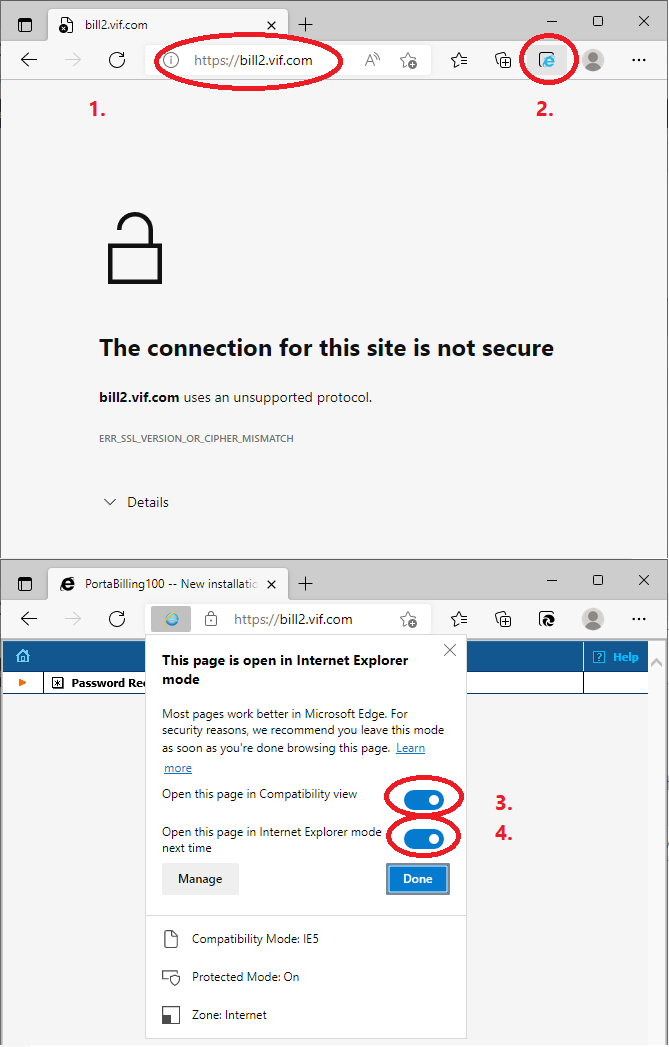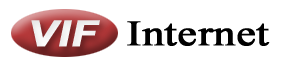VoIP Account
Firefox
- Enter about:config on the address bar
- Search for security.tls.version
- Double click on security.tls.version.enable-deprecated to change to true
- Double click on security.tls.version.max and enter 3
- Double click on security.tls.version.max and enter 1
- You can now enter the website by entering https://bill2.vif.com:8445
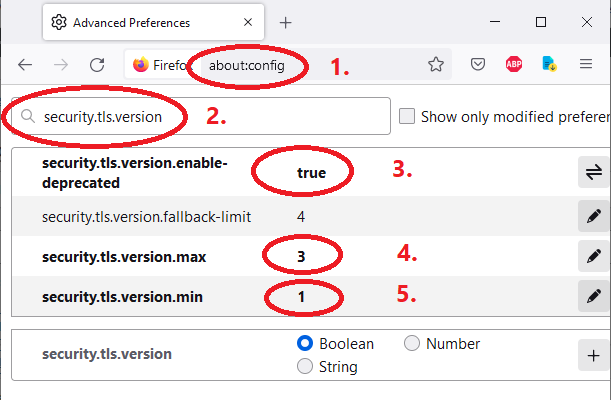
Microsoft Edge
- Click on Windows logo on the bottom or the Magnifying Glass and search for Internet Options and open it.
- Once Opened click on the Advanced Tab
- Scroll down and search for Use TLS 1.0 and Use TLS 1.1 and make sure there is a checkmark next to it
- Click OK
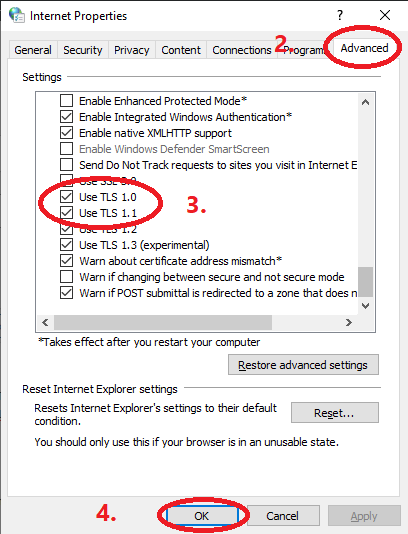
- Now open Microsoft Edge and click on the 3 dots … on the top right and click on Settings
- Choose Default Browser on the left.
- Change from Default to Allow for Allow sites to be reloaded in Internet Explorer mode (IE mode)
- Click on Restart to restart Microsoft Edge
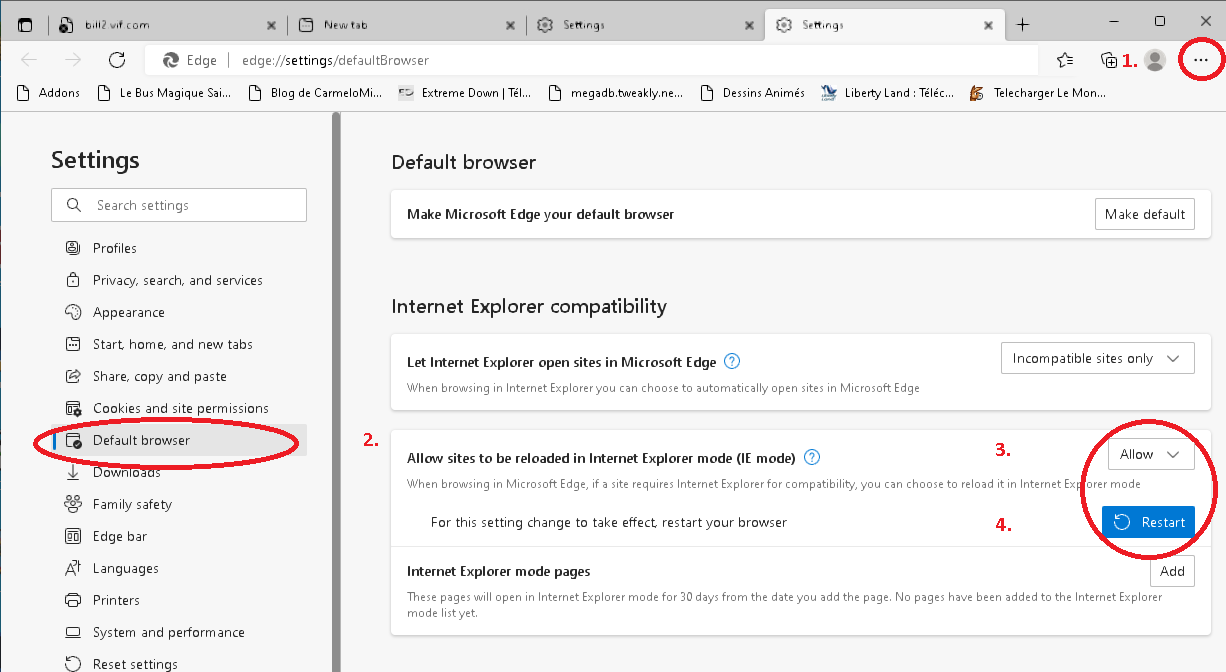
- Now open Microsoft Edge and click on the 3 dots … on the top right and click on Settings.
- Next click on Appearance
- Scroll down and look for Internet Explorer (IE mode) button and make sure its enabled
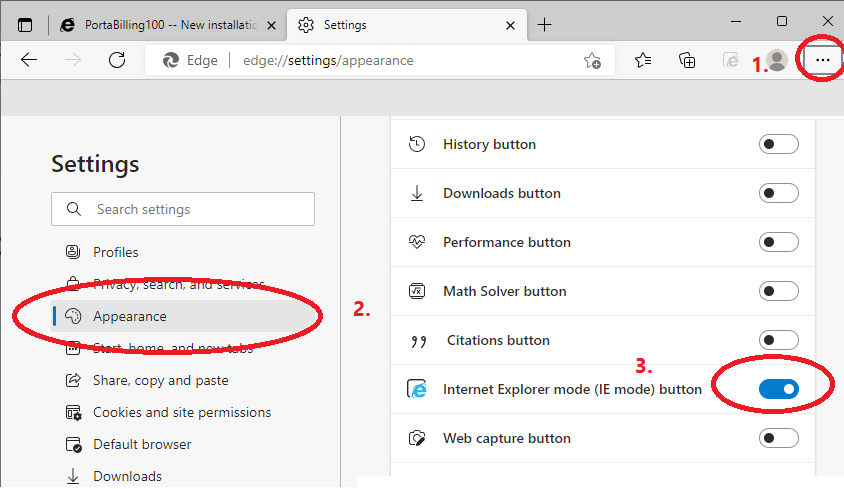
- Finally enter our site https://bill2.vif.com:8445 on the address bar
- Click on the blue E on the top right
- Once it reloads make sure you enable the option Compatibility View
- Next enable the option Open this page in Internet explorer mode next time and click Done.